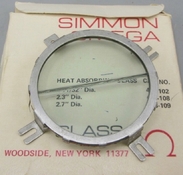Motopreserve
Member
Hey folks,
New to darkroom/enlarging and have found a ton of info here on the site, so thank you to all the people who take the time to share your experiences. I recently acquired an Omega B-22 (a bunch of extras) as my first-ever enlarger. I have thoroughly cleaned and aligned the enlarger, 3D printed a few negative carriers (6x6, 6x45), so I'm pretty well set up now. I have done my first few prints, and while they need a ton of work, and there is so much left to learn - the thrill of seeing the image emerge from the developer is amazing!
I still have a couple questions that I was not able to find answers to - so I appreciate your patience and any guidance/links you can provide.
1. I read about the issue of negative popping. The B-22 did not come with the heat-absorbing glass accessory and I do not have glass neg carriers. I found that KHB carries a new version of the heat absorbing glass - but the cost of shipping from Canada to US is nearly as much as the product itself. I found a NOS version that I believe was for a D-2 for only $3, and figured I might be able to modify it for use on the B-22. This one is smaller than the B-22 lamp housing, so I made a holder that will situate it securely up inside the lamp housing (above the condensers). Unlike the KHB version, this one has split glass - which seems was standard for Omega branded heat absorbing glass inserts. I assume this was to compensate for heat expansion? My question is: Will choking down the light path to a smaller diameter (62mm down from 86mm without insert) impact the bulb's performance by the time light gets down through the condensers/lens etc? Also, is there a reason that the KHB solution has eliminated the split in the glass? Are there issues with the original split style? (Pics attached)
2. The enlarger came with a Time-o-lite P59. It has the glowing faceplate. Since it is the only non-safelight colored thing in the darkroom, I am wondering whether it is advisable to keep this far from the paper during exposure?
3. Despite aligning the enlarger according to the service manual, I still have slight light leaks around the negative carrier area. The light is not shining directly downward, but I am wonderin whether I should put some light seal material around where the condenser housing meets the nega carrier?
4. Since I'm new to all this - I assume I am taking longer to complete an enlarging session than more experienced users. Knowing that oxygen is an enemy for the chemicals (ilford multigrade developer, rapid fixer etc), I'm wondering if my chemicals will go off before the prescribed number of sheets because they are being exposed to the air for so long? I know this is vague - just curious whether there is a rule of thumb for time chems are exposed to air vs the number of sheets developed?
5. Last question is just a curiosity. The enlarger came with a rubber roller - the kind I've seen used for screen printing. What would this be used for in the darkroom?
Thanks so much for any help.
Scott
New to darkroom/enlarging and have found a ton of info here on the site, so thank you to all the people who take the time to share your experiences. I recently acquired an Omega B-22 (a bunch of extras) as my first-ever enlarger. I have thoroughly cleaned and aligned the enlarger, 3D printed a few negative carriers (6x6, 6x45), so I'm pretty well set up now. I have done my first few prints, and while they need a ton of work, and there is so much left to learn - the thrill of seeing the image emerge from the developer is amazing!
I still have a couple questions that I was not able to find answers to - so I appreciate your patience and any guidance/links you can provide.
1. I read about the issue of negative popping. The B-22 did not come with the heat-absorbing glass accessory and I do not have glass neg carriers. I found that KHB carries a new version of the heat absorbing glass - but the cost of shipping from Canada to US is nearly as much as the product itself. I found a NOS version that I believe was for a D-2 for only $3, and figured I might be able to modify it for use on the B-22. This one is smaller than the B-22 lamp housing, so I made a holder that will situate it securely up inside the lamp housing (above the condensers). Unlike the KHB version, this one has split glass - which seems was standard for Omega branded heat absorbing glass inserts. I assume this was to compensate for heat expansion? My question is: Will choking down the light path to a smaller diameter (62mm down from 86mm without insert) impact the bulb's performance by the time light gets down through the condensers/lens etc? Also, is there a reason that the KHB solution has eliminated the split in the glass? Are there issues with the original split style? (Pics attached)
2. The enlarger came with a Time-o-lite P59. It has the glowing faceplate. Since it is the only non-safelight colored thing in the darkroom, I am wondering whether it is advisable to keep this far from the paper during exposure?
3. Despite aligning the enlarger according to the service manual, I still have slight light leaks around the negative carrier area. The light is not shining directly downward, but I am wonderin whether I should put some light seal material around where the condenser housing meets the nega carrier?
4. Since I'm new to all this - I assume I am taking longer to complete an enlarging session than more experienced users. Knowing that oxygen is an enemy for the chemicals (ilford multigrade developer, rapid fixer etc), I'm wondering if my chemicals will go off before the prescribed number of sheets because they are being exposed to the air for so long? I know this is vague - just curious whether there is a rule of thumb for time chems are exposed to air vs the number of sheets developed?
5. Last question is just a curiosity. The enlarger came with a rubber roller - the kind I've seen used for screen printing. What would this be used for in the darkroom?
Thanks so much for any help.
Scott