Andreas Thaler
Subscriber
On the Nikon F3 and its versions, the LCD that is reflected in the viewfinder can fail partially or completely.
Corrosion of the LCD connections could be a cause, or the LCD sandwich no longer seals tightly; black spots can also appear that make the digits unreadable.
The only solution here is to replace it with an intact LCD from an abandoned F3. Nikon does not offer repairs or spare parts any more.
Replacement done by yourself
I'll show you how I recently replaced the LCD on my Nikon F3AF.
The process is not complicated, but it does require a steady hand and good eyesight/good visual aids.
Unfortunately, this did not solve the problem with a faulty display, I suspect a problem in the circuit, see
Post in thread 'Nikon F3 and special models: Care, service and repair'
https://www.photrio.com/forum/threa...s-care-service-and-repair.206327/post-2789828
But the process may be of interest to other F3 owners.
For the replacement, you need a

The candidate with a faulty LCD display, a Nikon F3AF.
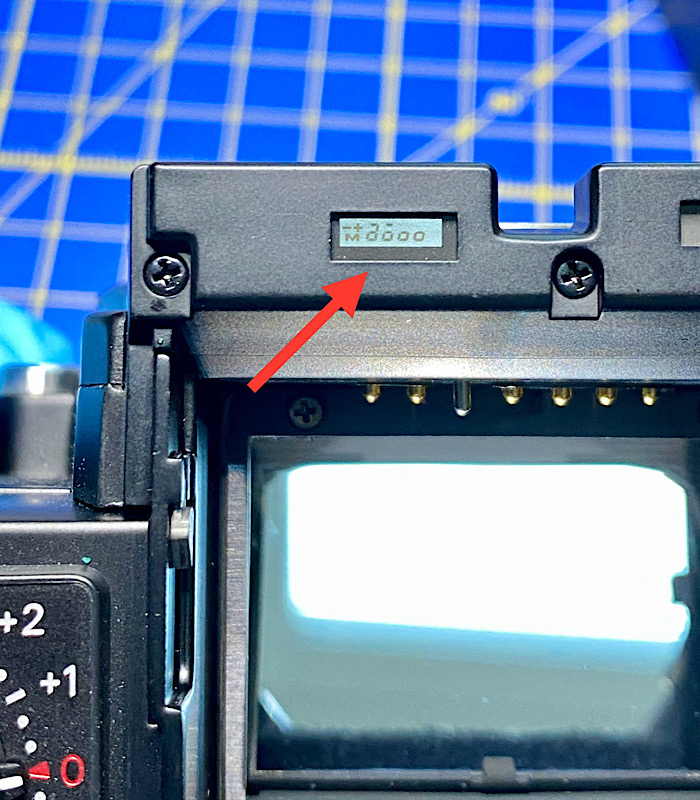
The LCD is built into the housing of the F3.
The display makes no sense. A shutter speed should appear here.

The left top cover with structure must be dismantled.


Use a screwdriver to block the rewind fork and unscrew the rewind crank.

The rewind fork can now be pulled downwards.
Please note that there is a thin washer on the axle.

The sleeve for the rewind fork can be pulled out by operating the lever for the backdoor release.

Completed

The retaining ring will be removed.
A retaining ring pliers as shown in the picture is ideal for this, but one or two screwdrivers can also be used. This is used to carefully pry open the ring.

There may be a foam seal underneath the cover plate, which is only inserted.

I take out the seal.

The spring for the backdoor release lever must be removed. Be careful that it does not escape or get in your eye.
Unscrew the backdoor release lever.

The three cables in the hot shoe …

… are desoldered.
Be careful, there is plastic all around, please solder without melting anything like what happened to me here.

It is important during later installation that the unit sits flat on the housing.
Corrosion of the LCD connections could be a cause, or the LCD sandwich no longer seals tightly; black spots can also appear that make the digits unreadable.
The only solution here is to replace it with an intact LCD from an abandoned F3. Nikon does not offer repairs or spare parts any more.
Replacement done by yourself
I'll show you how I recently replaced the LCD on my Nikon F3AF.
The process is not complicated, but it does require a steady hand and good eyesight/good visual aids.
Unfortunately, this did not solve the problem with a faulty display, I suspect a problem in the circuit, see
Post in thread 'Nikon F3 and special models: Care, service and repair'
https://www.photrio.com/forum/threa...s-care-service-and-repair.206327/post-2789828
But the process may be of interest to other F3 owners.
For the replacement, you need a
- replacement LCD from another Nikon F3, which has to be removed.
- Crosshead screwdriver 0 or 00 (ideally JIS)
- Small flathead screwdriver
- Tweezers
- Adhesive (e.g. Pliobond)
- Soldering iron and solder
- Magnifying glass or magnifying glasses
- Electronics cleaner or isopropyl alcohol
The candidate with a faulty LCD display, a Nikon F3AF.
The LCD is built into the housing of the F3.
The display makes no sense. A shutter speed should appear here.
The left top cover with structure must be dismantled.
Use a screwdriver to block the rewind fork and unscrew the rewind crank.
The rewind fork can now be pulled downwards.
Please note that there is a thin washer on the axle.
The sleeve for the rewind fork can be pulled out by operating the lever for the backdoor release.
Completed
The retaining ring will be removed.
A retaining ring pliers as shown in the picture is ideal for this, but one or two screwdrivers can also be used. This is used to carefully pry open the ring.
There may be a foam seal underneath the cover plate, which is only inserted.
I take out the seal.
The spring for the backdoor release lever must be removed. Be careful that it does not escape or get in your eye.
Unscrew the backdoor release lever.
The three cables in the hot shoe …
… are desoldered.
Be careful, there is plastic all around, please solder without melting anything like what happened to me here.
It is important during later installation that the unit sits flat on the housing.
Last edited:














