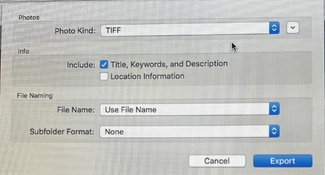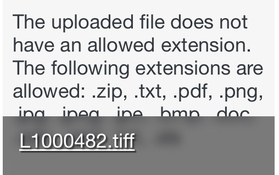(I can't get the forum's multi-quote feature to work, so sorry for the copy-and-paste)
@Nikon 2: "
I don’t use any software but what originally came with the Mac desktop…
"
Looking at your screen shots, I believe the photo editing software that came with your computer was an early version of Apple Photos, but I can't be sure. Your iMac is a "late 2015" model, and it was about in 2015 when Apple made the switch from iPhotos to Apple Photos. A lot of Apple users were unhappy that a mature photo application like iPhotos was replaced by the new Photos, which (at first) had fewer features and seemed to be oversimplified. With subsequent updates, more features were added to Photos and the editing tools were improved.
It appears you have not updated the software on your computer since 2015? Is there any particular reason why? [NOTE: Do not attempt to update your operating system unless you have at least one good backup, and preferably two!]
---
@BrianShaw: "
Doesn’t the software you use to view/process RAW files have a “save as” function?"
No, Apple Photos is a non-destructive editor, which means it does not "Save" like traditional editors. Rather, all edits are stored as instructions in the Photos Catalog, and the edits are not written to the file until/unless the file is Exported. So instead of "Save as" - Photos has an "Export as" function.
---
@Nikon 2: "
My next question, pun intended, how would you save my files to TIFF…
"
For a person who is using RAW files, there is no reason to convert the edited file to TIFF or JPEG until/unless a person wants to use that image somewhere else -- such as in an email, posting on a forum, sending to a printing service, etc. The Export settings should be chosen according to what, exactly, it is you want to with the exported file.
A photo that is intended for posting on the internet shoud be exported as a JPEG of appropriate dimensions (pixel size) with a sRGB color profile. If you want to do further editing in another software application, then a 16-bit TIFF with an AdobeRGB profile might be appropriate. If you are having the photo printed, the printing service may have specific suggestions about what file format and color profile they prefer to work with.
For storing photos on your computer, leaving photo files in the RAW format is best. However, do be sure you are making regular backups. Are you using Apple's Time Machine software to create backups on an external drive? There is some risk of your Apple Photos catalog becoming corrupted, and loosing all your photos. If that ever happens, you will be very happy to have a backup! (and very sad if you don't)