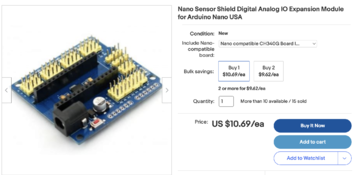pemcg
Member
PM me for the code
According to the forum rules: "Due to recent spam issues, private messages and classified ad postings to fellow members will not be available until you have posted at least 20 (genuine, not filler) messages in our public forum area." I guess I could post this another 19 times and then PM you










 )
)