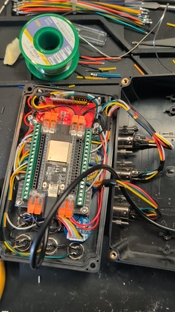Hi
@Niglyn
i finally got around to build this project, after some health issues that threw me off track.
No i ran into multiple problems, i had some old code saved but don't get it to work.
Trying to run it via Firmware Update now on Arduino v2.0.0.3 but i need a passkey.
I still don't have enough posts for a PM, can you send a passkey to me? Auth Code is 157
Have to get this done by thursday evening and i am close to giving up, tried on my Arduino Mega, Nano and even on ESP32 but i don't have the encoder that is needed in the latest version... Now the firmware update worked on my Uno at least, i am almost done

((
If you could help me, i need only a few more snippets for my video project for school and show it running. You will be credited an i will send the video to you... i spent a lot of time on it.
Edit: I might just as well give up for now, though... I can't seem to get any sensor readings. Tried stuff, but in the sensor utility it already says "Laser Seen" even when nothing is connected on any board. Guess effed up and won't make it in time. I do get readings when just disconnecting and reconnecting the sonsors, lol


 )
) ((
((