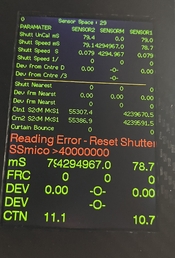tiasmaaa
Member
So I just did all the flashing things. Everything worked!
Now I'm trying to make a prototype for the lasers and im using Lego because I saw that in the pdf and thought it was a good idea.
And actually I think it is, because I need to space the laser of 32cm horizontally and 20 vertically, and magic, 2 pieces of the black lego blocks built like that (see picture) is giving me exactly 32cm horizontally and 20 vertically. So ill try the version diagonally so I have both horizontal and vertical shutter testing.
One of the black lego block is 16x10mm. The laser modules are 16mm wide too. I think it fits pretty well.
I didn't built the receiver Lego part at the moment. But I have a question. I'm wondering what is the best way to adjust the laser to get them pointing exactly in the receiver.
I will use hot glue as mentioned because I have the little time before glue is cold to adjust.
So I think I need to glue first the receiver in place. After that, I give power to the laser, then I'm hot gluing them and directly adjusting the laser for pointing in the little receiver ?
There's no risk of damaging the receiver ?
Can't wait to try this little tester!
Now I'm trying to make a prototype for the lasers and im using Lego because I saw that in the pdf and thought it was a good idea.
And actually I think it is, because I need to space the laser of 32cm horizontally and 20 vertically, and magic, 2 pieces of the black lego blocks built like that (see picture) is giving me exactly 32cm horizontally and 20 vertically. So ill try the version diagonally so I have both horizontal and vertical shutter testing.
One of the black lego block is 16x10mm. The laser modules are 16mm wide too. I think it fits pretty well.
I didn't built the receiver Lego part at the moment. But I have a question. I'm wondering what is the best way to adjust the laser to get them pointing exactly in the receiver.
I will use hot glue as mentioned because I have the little time before glue is cold to adjust.
So I think I need to glue first the receiver in place. After that, I give power to the laser, then I'm hot gluing them and directly adjusting the laser for pointing in the little receiver ?
There's no risk of damaging the receiver ?
Can't wait to try this little tester!
Attachments
Last edited:









 (
(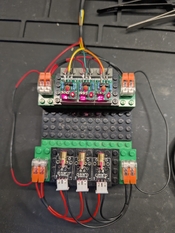




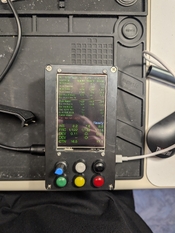
 .
. ).
).