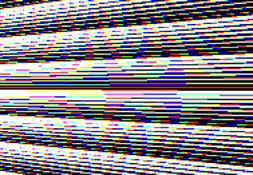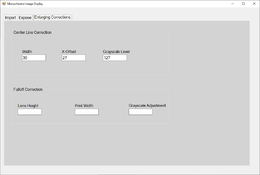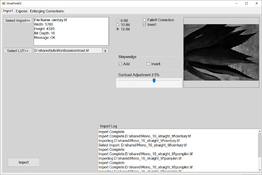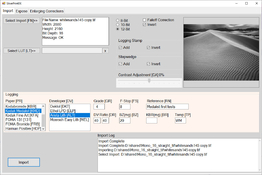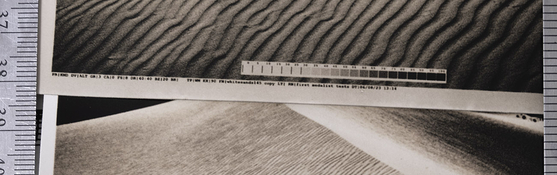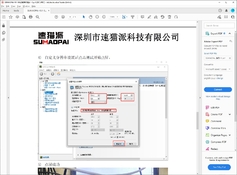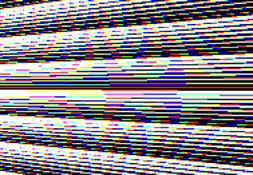But yes, I've got the display working fine and managed to understand how the grayscale displaying works. Some memos:
- The display is 8-bit grayscale display. It can display 255 different shades of gray, no colors. It is not monochrome in that sense that it can actually draw different shades.
- Yes, the 8K display is running at 2560 x 4320 at the PC. But how in earth that is 8K then?
- The trick is that each RGB pixel is actually three pixels. The HDMI-display board uses this "trick" to "compress" the information. So, if you want to draw just thinnest line possible, then set one of R,G,B values to 255 and others to 0 and do this on each line at same position; then you have the "8K" thinnest line on screen.
- Raspberry Pi 4 (4GB) should be able to drive the display (as it is not "natively" 8K), SUMAOPAI is just RPi for production testing of the displays.
- SUMAOPAI has been really helpful and responsive. Altough the Aliexpress translation chat is a bit horrible, RGB and compression stuff lost in the translation.
- 12K displays (same form factor) is out, currently at 220 euros.
- 16K is coming out but that is the limit for the DPI and line width.
- 6.8" 9K is coming out, line width 0.018mm. We are getting close to film line resolving!
Attached is a very small part of my test image pattern which is meant to be printed B&W. Why there are colors? Read above