Dear all,
A year ago I got into the possession of a Fuji GS645S Wide60 from the flea market. Has its marks on the body but the glass is in pristine condition, which I had to get it for the price. The focus mechanism was sticky and with the help of the service manual I got it working again. Readjusting infinity and 2m focus and it was done!
However, a year later the shutter isn't working properly anymore. Actuating the winding lever and pressing the release button results in a click sound in the shutter and the shutter opening 25% and staying like this. This behaviour is independet of the exposure time I set as well as using it with the self-timer. Actuating the leaver again resets the shutter. But this way the camera became inoperable. I noticed that the lens itself and its different layers and rings is very loose. Therefore I assume that some screws got loose and need to be properly tightend and secured with loctite or similar. I completly opend the camera from behind the lens when repairing my first problem. But I never opened it from the front in order to reach the shutter. From the looks I don't quite get how to do that and the service manual is also not telling you how (most likely because the service manual only covers the body, not the lens/shutter). I'm pretty sure you have to unscrew the name ring where "EBC FUJINON W 60mm 1:4" is written on (I attatched a front view of the same camera from Google Pictures for reference). However, because there are no holes or notches in the ring, I cannot use a "lens wrench". Unscrewing by hand is impossible and I don't want to apply to much pressure (obviously).
What am I missing. How can I open the lens in order to reach the shutter mechanism? Do I need a special tool for this?
I'm looking forward to your answers!
Best,
Felix
A year ago I got into the possession of a Fuji GS645S Wide60 from the flea market. Has its marks on the body but the glass is in pristine condition, which I had to get it for the price. The focus mechanism was sticky and with the help of the service manual I got it working again. Readjusting infinity and 2m focus and it was done!
However, a year later the shutter isn't working properly anymore. Actuating the winding lever and pressing the release button results in a click sound in the shutter and the shutter opening 25% and staying like this. This behaviour is independet of the exposure time I set as well as using it with the self-timer. Actuating the leaver again resets the shutter. But this way the camera became inoperable. I noticed that the lens itself and its different layers and rings is very loose. Therefore I assume that some screws got loose and need to be properly tightend and secured with loctite or similar. I completly opend the camera from behind the lens when repairing my first problem. But I never opened it from the front in order to reach the shutter. From the looks I don't quite get how to do that and the service manual is also not telling you how (most likely because the service manual only covers the body, not the lens/shutter). I'm pretty sure you have to unscrew the name ring where "EBC FUJINON W 60mm 1:4" is written on (I attatched a front view of the same camera from Google Pictures for reference). However, because there are no holes or notches in the ring, I cannot use a "lens wrench". Unscrewing by hand is impossible and I don't want to apply to much pressure (obviously).
What am I missing. How can I open the lens in order to reach the shutter mechanism? Do I need a special tool for this?
I'm looking forward to your answers!
Best,
Felix










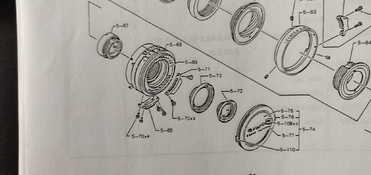
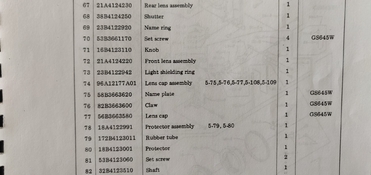
















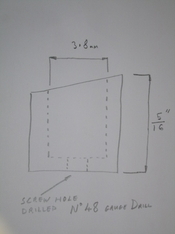

 , although in my case I needed to loosen all four screws for the shutter to run (i.e. it's dead). That's my only idea.
, although in my case I needed to loosen all four screws for the shutter to run (i.e. it's dead). That's my only idea.