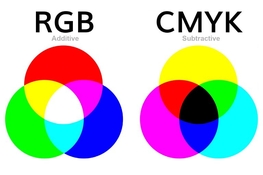grain elevator
Member
When I first started scanning film with my film scanner (a Minolta Dimage Scan Elite F-2900), I was seeing a lot of what I thought was over-prominent grain in my scans. After doing some reading, I think what I was seeing was not, strictly speaking, film grain, but rather grain plus an artifact of the scanning process. Some articles refer to this phenomenon as "grain aliasing" -- which you can use as a search term to learn more about it. By trying out different scan settings in VueScan, and different sharpening settings in Adobe Photoshop and Lightroom, I was able to reduce the effect to a more tolerable level.
However, since I switched from using a film scanner for copying my negatives to using a digital camera, I have been much happier with the appearance of the film grain. For whatever reason, the grain as seen on my camera-scans looks a lot less "gritty" a lot more natural.
EDIT: Here is a link that presents the case for "grain aliasing" -- what it is, and what can be done about it:
Bingo, for an image with low grain, other than starting with a film with low grain, which several posters have mentioned, you need to scan with as high resolution as possible, to avoid grain aliasing or get it as small as possible. The rest is avoiding bad sharpening and what remains can be reduced with noise reducing tools, but this come sat a cost to image quality, and if all previous steps go well and if you can live with the way film images look (otherwise, why shoot film in this day and age?), it shouldn't be necessary.