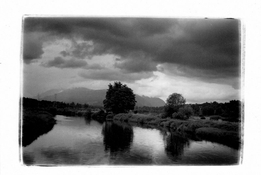Alan Edward Klein
Member
Thanks Alan for the compliment.
With your workflow, you can do the same thing though - an "expansion" development is essentially the same as a "push" development, which is something that many labs offer as an extra charge option.
So if you are out there on a day where the light is really flat and your SLR/SBR is fairly narrow, you can add some punch to the negatives by exposing normally and requesting a one stop "push" from the lab.
The net results will be the same or provide slightly increased/better contrast and detail in the shadows, better contrast and tonal differentiation in the mid-tones and, due to the narrow SLR, still very good highlight detail, but better contrast and tonal differentiation there as well.
All of which are the "words, words, words" which I think aparat was referring to in the opening post to this thread.
(Just a reminder: "SLR" means "Subject Luminance Range", which is an arguably more correct reference to light reflected from a subject - "Subject Brightness Range" or "SBR" being arguably more correct when referring to light sources)
My labs do pushing and pulling but I haven;t shot that way. It might be interesting to shoot two sheets, one normal and one pushed 1 stop. Then see if I can see or do anything differently from scanning and editing the scan.
What I've found is that as long as I covered the full range in the negative, the scan will capture it all. I'll be able to apply whatever curves I need to the photo to change contrast. Of course, I don't print now so it's all for the web and display on monitors and 4K TVs. So if I decide to print later, I might have to use a digital negative process rather than chemical which isn't so bad from what I've read.
If my understanding of pushing & pulling is correct, it's main purpose is to apply to chemical printing on paper where the negative limits the contrasting process on the print. So you need to change the negative to get different contrasts. Am I right on that? How would this process be of advantage to a person scanning?