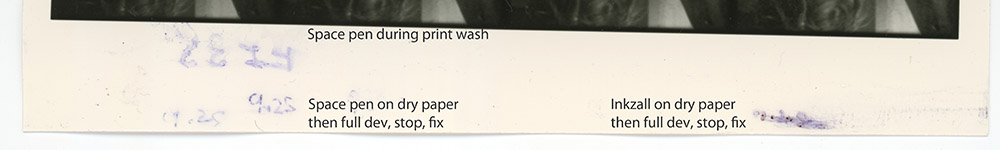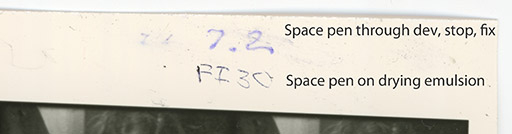Fatih Ayoglu
Member
@Graham06 and @Fatih Ayoglu thanks both for sharing your test results - this is very helpful!
It seems that on still wet paper (after squeegeeing off excess water), the pencil-type markers as well as the Pentel felt tip marker should work. That's encouraging. The Pentel marker has the advantage that the markings may remain even after the paper is rewashed (?)
well, I have put back into the water and wiped with a tea towel. The markings are there but not like its pitt pen dark black. But quite readable.