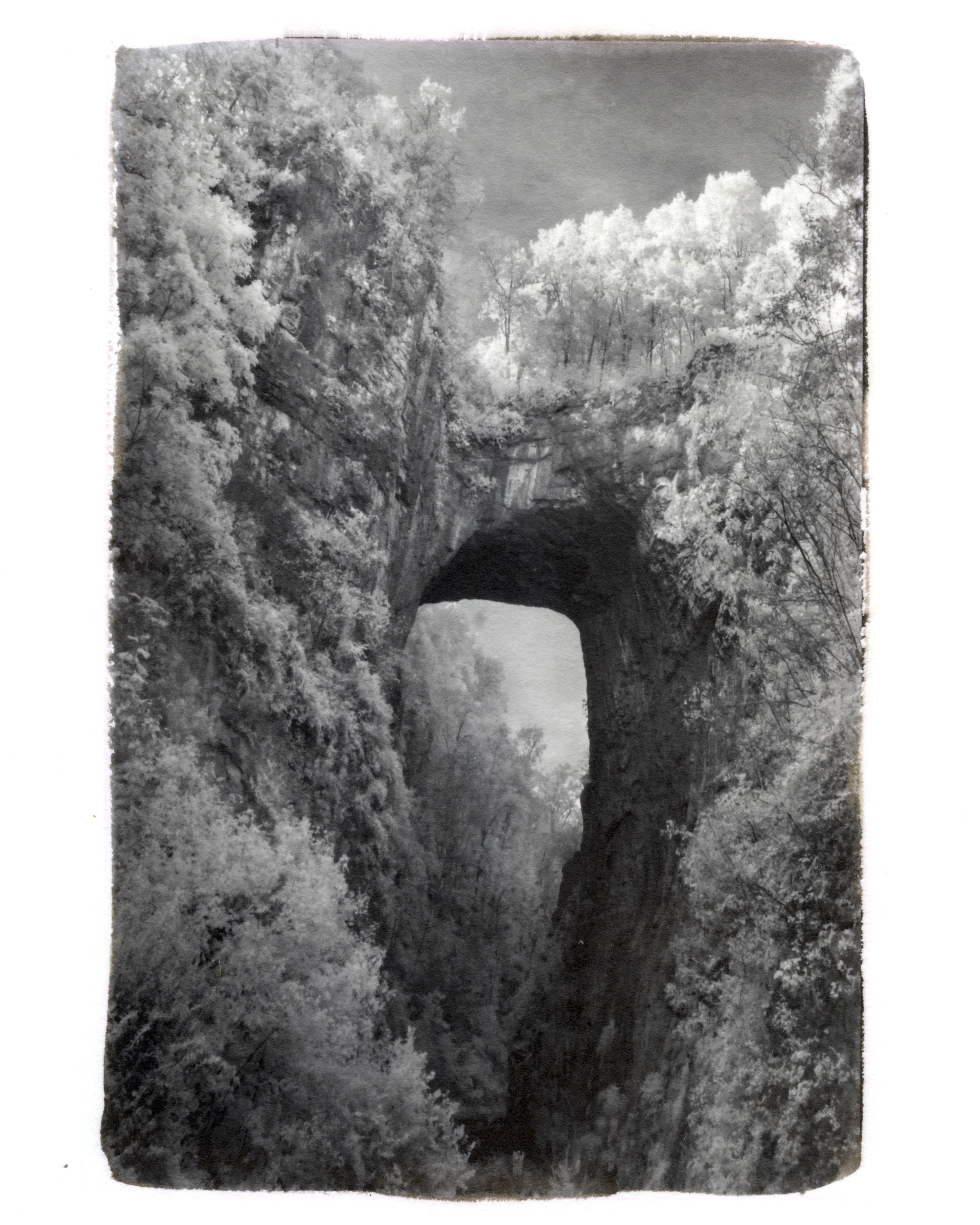nmp
Member
Hi, Dave:A few more cyanotypes from yesterday. Arches WC with std CC about 3 ml per print, + 3-4 drops 40% citric and 2 drops of 10% tween. Developed in tap water/vinegar (10%) a few washes in mild citric water ( my tap is ~8 so it will bleach if not careful). Exposure was about 4 minutes in the UV unit I have. I like the flower - I need to work on the oceanscape negative a bit. Starting to get the hang of this... While I like the cyanotypes, want to do more Kallitypes but I need to find images that look best in these alt process monochromes.
Dave
View attachment 342392 View attachment 342394
View attachment 342393 View attachment 342395
Nice! I like them all, but #2 is the favorite. You are really getting some density in there. Is #1 a photgram or made from a negative. I think perhaps the landscape picture would make a good candidate to do the kallitype process - may be able to handle the shadow details a bit better, based on what I have seen of others.
:Niranjan.
Last edited:





 I've actually been making some cyanotypes the past couple weeks from digital negatives... the first time I've done that. I'll post one if any come out good ( getting there.. I think they will once I dial in the contrast a little better ) Took a few digi-snaps on a trip with my daughter specifically for cyanotype. Busy w/ work now, so mostly only printing on weekends....
I've actually been making some cyanotypes the past couple weeks from digital negatives... the first time I've done that. I'll post one if any come out good ( getting there.. I think they will once I dial in the contrast a little better ) Took a few digi-snaps on a trip with my daughter specifically for cyanotype. Busy w/ work now, so mostly only printing on weekends....