Mark Przepiora
Member
I'm using the Unicolor C-41 press kit. I warm the chemicals to the correct temperatures, I use a lab timer app on my phone to time development, seemingly I follow all the instructions to a tee.
But the results I get seem wrong, and I don't have much/any experience with shooting/developing/scanning C-41 negatives, so I don't know where in the pipeline the problem lies.
Here's an example negative (Portra 400), with some stock for colour correction purposes. Only processing has been white balance adjustment to make the film stock neutral.
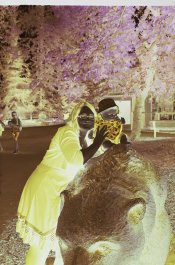
Inverting it yields,

Note the blue cast despite white balance correction. No matter what I do to this in Photoshop or Lightroom, I can't get the colours to come out right.
This is digitized using a digital camera, copy stand, and light box. But I get similar results using a flatbed scanner. I can upload the RAW .dng file if needed.
Any ideas would be greatly appreciated.
But the results I get seem wrong, and I don't have much/any experience with shooting/developing/scanning C-41 negatives, so I don't know where in the pipeline the problem lies.
Here's an example negative (Portra 400), with some stock for colour correction purposes. Only processing has been white balance adjustment to make the film stock neutral.
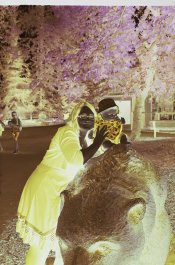
Inverting it yields,

Note the blue cast despite white balance correction. No matter what I do to this in Photoshop or Lightroom, I can't get the colours to come out right.
This is digitized using a digital camera, copy stand, and light box. But I get similar results using a flatbed scanner. I can upload the RAW .dng file if needed.
Any ideas would be greatly appreciated.













