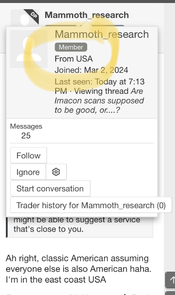Obviously I'm a bit biased, but maybe my thoughts on the matter are still somewhat useful:
for people who have enough time on their hand and enjoy the process of learning something new, scanning on your own is the better option, hands down. you get exactly what you want and it's much cheaper if you do it regularly.
this is especially true for large format, where one can buy affordable scanners that can deliver very good results.
for people who would rather spend their time on taking photographs or who find computer work a nuisance, outsourcing the postproduction seems the better option.
also, the really good scanners needed to for high quality on smaller film formats tend to be expensive.
the problem here is finding a place that fits your requirement for quality and budget. most cheap options simply can't invest the time needed for really good results.
lets's take for example your scan for a 16x20" print:
the scan itself can be done in like 15minutes on a very affordable scanner, so one would would expect that can easily be done cheaply.
but if you want to provide a really good results, you first need a 20minute phone call or three emails to find out the special needs and preferences of the photographer, then do the scan, then do the dust spotting (in this case on an Epson you could use automated ICE, but that also needs to be carefully applied), then send out a version for approval, then make adjustments, then send out the final scan, then pack up the film safely and send it back, and send an invoice and hope it gets paid.
obviously that's not possible for 20 bucks.
my experience is that not many people have the budget to pay for a truly dedicated service, which is why most labs have to go for the good enough approach to keep costs lower.