These are screenshots from my computer.
First is from 'Device Manger' showing the ESP32 board is connected to COM6.
Right clicking on this, shows the USB interface chip (CP210X) and it is working ok.
Next is first screen when opening the Espressif flash download tool, note the three settings selected.
Last, is the next Espressif screen, after flashing code to the ESP32.
Note top line shows file to be flashed and the 0x10000 in the green boxes.
Make sure the file is ticked in the left hand box.
Ensure all of the settings match your screen, with the exception of the com port, which should match
what ever com port your ESP has been mapped to on your computer.
Press and hold the small button on the ESP32, bottom right (not all boards have this button, but the nodeMCU-32 does)
and then click the 'Start' button.
Flash tool should show 'Finish' in blue, if all worked ok.
The ESP32 will need a reset before it will run the code. Press the left hand button or power-reset it.
To view the output of the working shutter-timer, the arduino IDE program must be used and within this, select 'Serial Monitor.
You must set the baud rate to 500000 within this window.


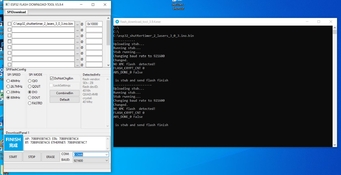
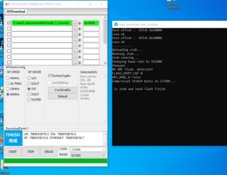




 )
)
 ) I will finalize the project and post a picture!
) I will finalize the project and post a picture!